Baca selengkapnya
Untuk memudahkan kita untuk masuk atau membuka satu aplikasi di BB kita
Dengan cepat, maka kita perlu menggunakan fungsi shortcuts di BlackBerry®. Nah bagaimana klo hilang??
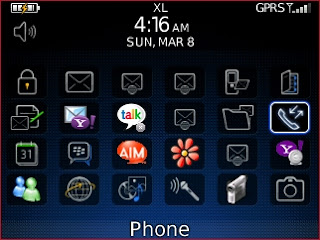 dibawah ini kita berikan tips untuk memunculkan shortcut tersebut.
dibawah ini kita berikan tips untuk memunculkan shortcut tersebut.Adapun cara mengaktifkan shortcutnya Adalah sbb:
Pastikan BlackBerry® kita (posisi normal) homescreen
- Tekan tombol ✆ (dial) yang warna hijau
- Tekan (menu)
- Pilih Options
- Pilih General Option
- Pilih Dial from home screen. Rubah “NO”
- jangan lupa disave
Untuk menguji shortcutkey, sudah bisa digunakan
Coba Langsung tekan keypad berikut ini
Shortcuts from Home Screen :
A » Address Book
B » Browser
C » Direct call from Address Book
D » Memo Pad
F » Profile
G » Google Talk
H » Help Menu
L » Calendar
M » Messages
N » bbm
O » Option
P » Phone
Q » ICQ
R » Alarm
S » Search Menu
T » Task
U » Calculator
V » Saved Messages
X » WLMY » Yahoo
MessengerShortcut ini digunakan pada saat baca email atau message….@MESSAGE LIST : P : Previous date
N : Next date
S : Start search
T : Go top of message list
B : Bottom top of message list
C : Compose
V : View save messages
alt + I : Display only incoming messages
alt + O : Display only outgoing messages
alt + V : Display voicemail
alt + P : Display phone ✆
alt + M : Display only mms
alt + S : Display only sms
@MESSAGE LIST-HIGHLIGHT
J : Go to oldest thread
K : Go to newest thread
R : Reply message
F : Forward message
U : Go to unread message (ini nih yang perlu diinget)
L : Reply all the message
alt + U : Mark read/unread
I : File the message
@VIEW MESSAGER : Reply to the message
T : Top of message
B : Bottom of message
P : Previous page of message
N : Next page of the message
J : Go to oldest message
K : Go to newest
S : search
U : Go to unread
L : Reply all
SHORTCUT WAKTU MELIHAT MEDIA PICTURE (CURVE, BOLD, JAVE, HURON, DLL):
- * Tekan N untuk next picture (pict)* Tekan P untuk previous pict * Tekan L untuk merotasi pict hingga 360 derajat
- * Tekan 3/R untuk perbesar pict
- * Tekan 9/C untuk perkecil pict
- * Tekan 7 untuk memperlihatkan pict dalam ukuran aslinya
- * Tekan 1/w untuk mengepaskan ukuran pict dengan ukuran layar
*semoga berguna dan bermanffat...







0 Reviews